Samsung The Freestyle projector review: a smart and feature-packed buy
The new Samsung The Freestyle projector makes it easy to watch your favorite TV shows and movies outdoors, but is it worth its price tag? We put it to the test...


A smart, stylish and easy-to-use projector, which can be used indoors and out for backyard movie nights with family and friends. It offers impressive picture quality, a good level of sound and a host of smart features to give you a Smart TV experience packaged up in a clever, portable projector. It's not the cheapest projector you can buy, but if you're after a multi-functional, feature-packed home entertainment device that you'll use on a regular basis, this is definitely worth considering.
-
+
Smart TV built in
-
+
Easy to use
-
+
Good sound quality
-
+
Excellent auto adjustment
-
-
Expensive
-
-
Requires external battery pack to make it truly portable
-
-
Occasional reboot issues
Why you can trust Gardeningetc

Backyard movie nights have surged in popularity in the last couple of years, so I was keen to review the new Samsung The Freestyle projector in my own garden to see if watching your favorite film or TV show under the stars in the comfort of your own outdoor space is all it's cracked up to be.
With two young kids, we spend a lot of time in our garden, and enjoy hosting regular BBQs for family and friends during the summer months. We've recently invested in a really comfy outdoor sofa with plenty of space for lounging around as a family, so this review was the perfect opportunity to see if adding one of the best outdoor projectors to our garden would complete our patio setup.
I'll be the first to admit, however, that I'm not the most technically minded person out there. I'm all for trying the latest tech, but it needs to be easy to set up, user-friendly and simple to use. As soon as anything becomes tricky to operate or difficult to install, I quickly lose my patience and often end up handing the gadget in question over to my husband (or even my daughter these days) to sort out.
One of The Freestyle's main selling points is that it offers you all of the benefits of a Smart TV in a portable projector, with direct access to your favorite streaming services at the touch of a button. So although The Freestyle can obviously be used indoors as a normal projector, I was more interested in testing its capabilities for outdoor use and whether it works as a great addition to an outdoor living setup (Gardeningetc is the home of outdoor living after all!).
With that in mind, for this review I tested it on our patio over the course of several evenings at the height of summer, hosting a Glastonbury party for friends and then enjoying some family movie nights too.
So was Samsung's The Freestyle projector suitable for a technophobe like me, and did it give us the summer of fun I was hoping for? Read on to find out how I got on.

Samsung The Freestyle projector: key specs
- Dimensions: 104.2x172.8x95.2 mm
- Weight: 0.8 kg
- Resolution: 1920x1080
- Screen size: 30-100in
- Light source type: LED
- Light source life: 20,000 hours
- Throw ratio: 1:2
- Noise: 30dB
- Brightness: 550 LED Lumen
- Speaker type: 360 degrees
- Sound output: 5W
- Connectivity: HDMI
Samsung The Freestyle projector: first impressions

My Samsung The Freestyle projector arrived in a really small box with everything packed very neatly inside. The package measures just 155x252x138mm and is lightweight and easy to pick up.
Inside the box, the projector takes up the bulk of the space, with a plug, cable and remote control in the end section of the package. The projector arrived fully assembled and I simply needed to connect it to a power source and I was good to go.
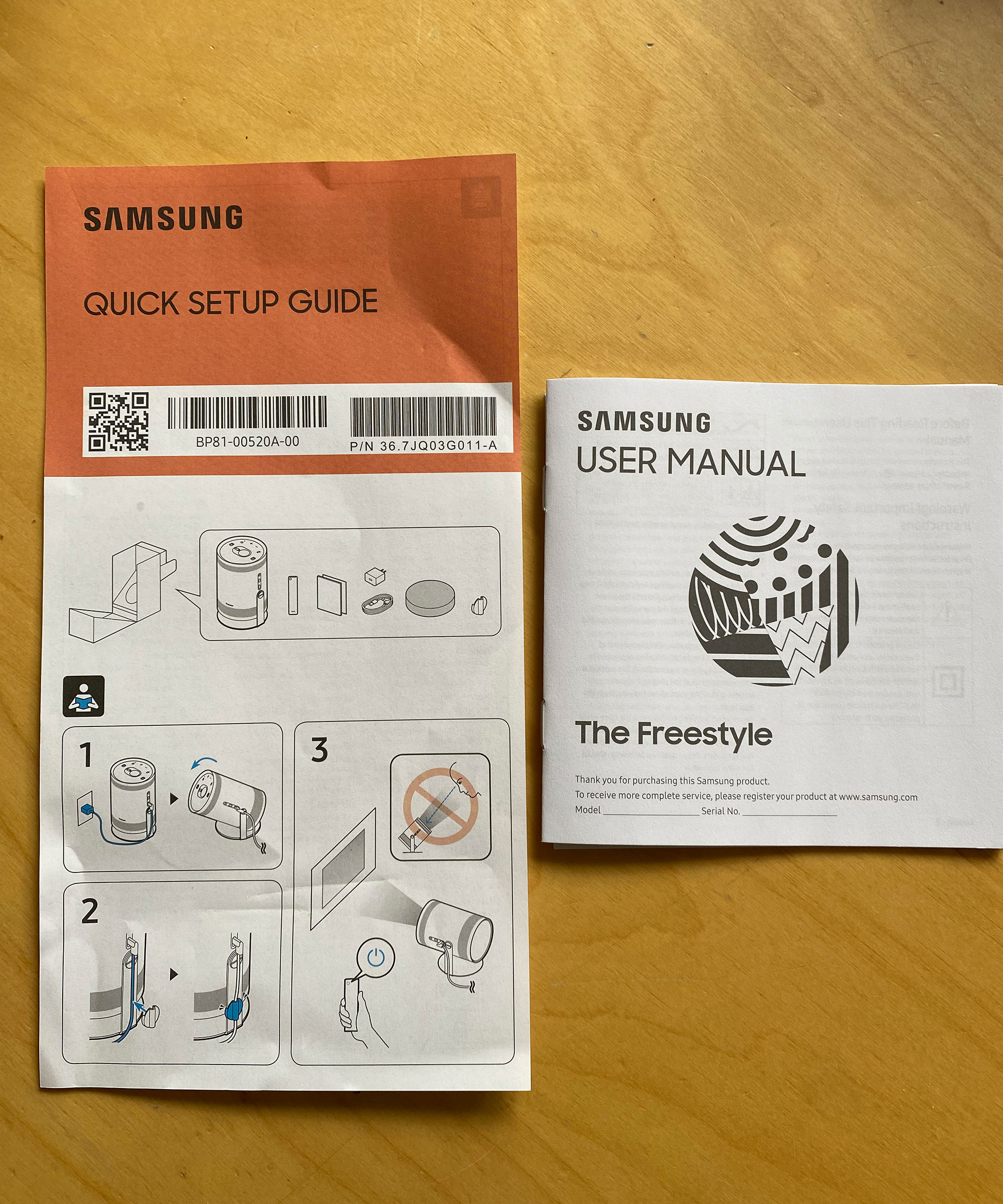
There was a single sheet Quick Setup Guide, and mini User Manual inside the box. The User Manual runs through the main features of the projector, explains the different functions on the remote and offers some quick troubleshooting tips.
There is also an e-manual, accessed via the home button on the remote, but I didn't need to use this for the initial set up.
First impressions of the overall design are pretty favorable. Lots of projectors I've seen are simple boring white boxes with no design element whatsoever, but Samsung's The Freestyle is clearly aimed at those who favor a more design-conscious aesthetic in their home.
Its sleek cylindrical shape and white finish mean it looks more like a smart speaker, which is what the Freestyle also doubles up as. A circular cover can be screwed on the top of the projector to protect the lens, but this also turns it into an ambient light, adding yet another dimension to this feature-packed buy.
Getting started
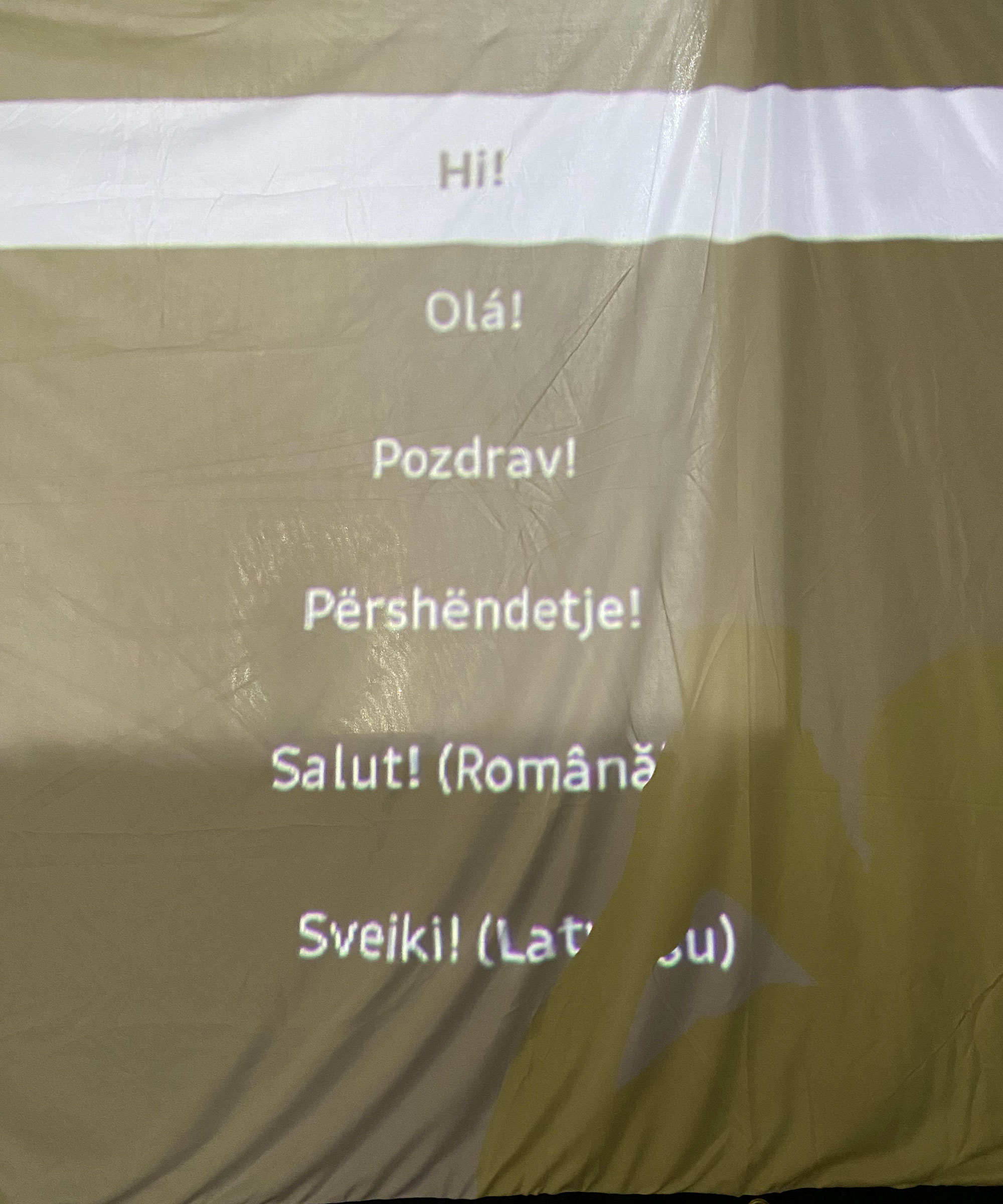
Setting up The Freestyle was much easier than I thought it would be. For ease of use (and because in typical British summertime style it was raining at the time), I opted to do this indoors rather than outside.
I used our portable fabric projector screen to create a blank screen on one wall, but with hindsight I think it would have been easier to remove a picture from the wall to create a blank area and just project it straight on the wall. As it was the middle of the day, we did need to close the curtains slightly to make the room darker so the projected images would show up on the wall.
Once you've chosen your language, you can opt to set it up via a Smartphone or the remote control, and I opted for the latter. Once connected to the Wi-Fi, I had to register for a Samsung account using the remote control, which was quick and easy to do.

You can then configure the projector's setting to suit your viewing environment, but it automatically adjusts itself (more on that later) so I found once we'd gone through the initial setup process it was already projecting a great image on the wall of the living room.
As mentioned, one of the key features of The Freestyle is that it brings you all the features of a traditional Samsung Smart TV in a projector. That means you can connect to all your favorite streaming services (Netflix, Disney+, Apple TV) using the remote control, as well as any streaming services from your choice of TV channel.
You will have to go through the login process to access the apps on the projector, however, so if you're anything like me and can't remember any of your passwords for your Netflix/Disney+ accounts etc, be prepared for the frustration of resetting your passwords so you can then enter your updated login details on the setup screen.
That being said, it didn't take too long to do and we were soon ready to put it to test outdoors.
What's it like to use a Samsung The Freestyle projector?

Setting up the screen
Although we have a blank white wall in the garden that we could have used as the projector screen for our backyard movie night, it's not in the best spot for our current patio setup. As I didn't want to have to rearrange our patio furniture every time we wanted to watch a movie outdoors, I bought an inexpensive portable projector screen from Amazon for under £20 (around $24) to use for this review. I went for a basic 100in one without a stand (it's like a large white bed sheet, so you could easily use one of those instead), and it comes with a cord and eyelets at the top and bottom to make it easy to hang it up in your chosen spot.
If you're a big outdoor movie fan and want a more permanent or stable setup, I would recommend going for a something like a portable projector screen on a stand from Amazon as a basic fabric option needs to be pulled really taut for a perfect viewing experience, plus if it's windy it can move around quite a lot in the breeze and impact on the quality of the image.
Finding the right spot for the projector
Once the screen was attached to the posts we use for our festoon lights, I placed The Freestyle on the coffee table and switched it on. You can manually adjust it to fit the size of the screen, but with it placed a couple of meters from the screen the image auto adjusted and almost filled the screen.
Samsung advises that for a screen size of 30in the projector needs to be 2.6ft (80cm) from the screen, increasing to 8.7ft (2.66m) for a screen size of 100in.

Quality of image
The Freestyle offers full HD (1920 x 1080) resolution projection for a sharp image, and up to 550 lumens of brightness. Once it was dark enough outside, The Freestyle projected a really strong, clear image onto the screen. The colors were incredibly vibrant and really jumped out of the screen. My photos don't really do it justice, and as I mentioned before the screen itself had a large part to play in the overall viewing experience. The first evening I used the projector there was quite a strong breeze and I hadn't fastened the screen tight enough so it was moving around a fair bit.
That being said, thanks to its Auto Focus, The Freestyle projector does automatically project a sharp, clear image on the screen. The flexible stand the proector sits on makes it really easy to point it wherever you want, too. If you were indoors, this means you could simply swivel it upwards and project on the ceiling rather than the wall (perfect for anyone who wants to lie down in bed and watch a movie perhaps!).
One of The Freestyle's other key features is its Auto Keystone function. In short, this basically means that it will automatically adjust itself to project a perfectly straight, rectangular image, even if it's sitting on an uneven surface or you are using an angled surface for viewing. Clever stuff.
There were a couple of times when the the projector stopped working and either the image froze or disappeared completely. The age old 'switch it off and on again' seemed to do the trick and after a reboot it worked fine again. I can't be 100 per cent sure, however, whether this issue was entirely down to the projector or more a case of a poor Wi-Fi signal at the time.
As mentioned, we did need to wait until it was reasonably dark to be able to use The Freestyle outdoors as otherwise the image just didn't show up on the screen as it was too bright outside. Placing a garden parasol over the screen helped at dusk, but it was only when it got much darker that we could really experience it in full. At the height of summer, it meant that it was around 9.30pm before we got the best possible picture and full vibrancy of image – something to bear in mind if you're thinking of using this for summer movie nights for young kids! If you have a permanent patio cover or even something like a gazebo to place the screen under, you may find it would be useable in brighter daylight.

Sound quality
Given that Samsung's The Freestyle projector is also pitched as a smart speaker, you'd hope that the sound quality would pack some punch, and overall it didn't really disappoint. Its 360 degree speaker delivered clear, crisp sound quality in every direction, and you can easily adjust the volume level on the top of the projector or by using the remote.
As mentioned, we used The Freestyle to watch Glastonbury coverage with friends, and even with people chatting it was plenty loud enough to hear the music really clearly. Any louder and I'm not sure our neighbors would appreciate our late-night outdoor viewing anyway! That being said, there's no denying that it didn't deliver the same depth of audio as I get when using my Sonos One speaker, but as you can connect The Freestyle via Bluetooth to an external speaker or soundbar, you could easily boost your audio experience.

Smart TV
With direct access to your favorite streaming services at the touch of a button, you can replicate your TV viewing experience outdoors simply by switching on the projector. I definitely made use of this during the review, and easily accessed apps such as the BBC iPlayer (for the aforementioned Glastonbury coverage) as well as Disney+ for the kids.
One of the things that has put me off investing in an outdoor projector before is that I thought it would be a hassle every time we wanted to use it, but with this you can simply switch on The Freestyle, point it at any surface, and you have instant access to all the same streaming services you would on your normal TV. A big selling point.
Smart speaker
The Freestyle also has Samsung Bixby and Amazon Alexa built in, ensuring it can also double up as a smart speaker. It means you can switch it on, control the volume and get it to play your favorite music just by asking it to.

Other features
A couple of features I didn't get chance to make use of during the review (but are worth a mention here) were the Ambient Mode and Mirroring Option.
The Ambient Mode allows you to project one of the pre-selected 20 backgrounds (or one of your own photos) on the screen or wall. There's everything from neon happy birthday messages (perfect for your garden parties) to city views and holiday scenes that will brighten up a blank interior wall.
The TV mirroring function means you can mirror and watch your main TV anywhere in your home (or garden). It will need to be a compatible device, but according to Samsung it means you can connect, control and project your TV in any space, even if the TV is switched off. You can also connect your phone to the Freestyle (using the Samsung SmartThings app) and mirror the content. Holiday photo slideshow anyone?
Additional options
To make a Samsung The Freestyle projector truly portable, you would need to invest in an external battery pack, meaning you wouldn't need a plug socket. You could then take it on camping trips, to the beach or simply use it in an area of your garden where you don't have a power supply. It also means there's less chance of someone tripping over the power cable in the dark (as I did on more than one occasion).
The Freestyle I was sent to review didn't come with an additional battery pack, so I can't offer any tips on how well it would work or how long it provides power for, but if you are wanting to use this projector in the garden or away from home then I think it could be a useful investment. Samsung advises that 'The Freestyle is compatible with external batteries that are USB-PD and 50W/20V output or above'.
There's also the option of a showerproof Samsung The Freestyle case to keep it protected from the weather and any knocks and scrapes. And if you don't like the white exterior you can opt for a different colored Samsung The Freestyle skin (green, beige or pale pink) to match your projector to your exterior or interior scheme.
How does a Samsung The Freestyle projector rate online?
Reviews for Samsung's The Freestyle projector are largely positive. On the Samsung website, users have commented on how easy it is to set up, which certainly matches my own experience of using it. They also love the Auto Focus and how it projects a clear image incredibly quickly, and the sound is better than many people expected it would be.
Many reviewers loved being able to access so many streaming services direct through the project, with one user commenting, 'You feel you've got a smart TV without anything hanging on your wall, and it's easy to move and use it anywhere around the house.'
There are a couple of negative comments about it rebooting mid viewing, and this happened on a couple of occasions when I was using it, as previously mentioned.
Should you buy a Samsung The Freestyle projector?
Samsung describes The Freestyle as offering the 'Samsung Smart TV experience, with no boundaries', but I'd suggest that you do need to invest in an external battery pack for that to be entirely true.
However, there's no denying that this is a smart piece of kit. Being able to access your favorite streaming services so easily is a big win. It's also well-designed, looks super stylish and is packed with features. I loved how easy it is to set up and its auto levelling and auto focus features mean it does all the hard work for you to get a perfectly clear and crisp image. The sound quality is pretty impressive too, and while it won't offer you a full surround sound home cinema experience that you'd get using a sound bar, it does a pretty good job.
If you are looking for a portable projector to use as an occasional gadget for the odd outdoor movie night or to raise your pizza party or hot tub party to the next level, then there are certainly cheaper options available that would be more than up to the job. However, if you are in the market for a smart projector that you'd use regularly indoors for a home cinema experience and want the option of being able to also use it in the backyard or while you're away on holiday, this would be a great investment.

About this review, and the reviewer
Beth Murton is the editor of Gardeningetc and lives in the Midlands, UK, with her husband, two children and her dog. Her fairly spacious garden features two patios (one for lounging and one for dining), and she regularly hosts BBQs, parties and garden pizza nights over summer for family and friends. But she also loves nothing more than a quiet afternoon or evening with her family relaxing outdoors and listening to music or reading a good book.
She tested a Samsung The Freestyle projector over several weeks in summer, focusing on how easy it is to set up, the picture and sound quality, and whether there are any issues that potential buyers might find helpful to know. We are not paid to review this product (nor any products we test), but Samsung did supply it without charge for testing and are collecting it now the review is completed.

For the past 18 years, Beth has worked for and contributed to a number of leading magazines in the UK, including Real Homes, Ideal Home, Period Living, Grand Designs and Good Homes amongst others. Now the editor of Gardeningetc.com, Beth's attention is firmly outdoors. Her own garden is a really important part of her family's home, and she loves spending time tending to the veg patch or entertaining friends and family at a summer BBQ or alfresco pizza night.
-
 Seaweed compost and green manure are on the menu with this top trend for 2023
Seaweed compost and green manure are on the menu with this top trend for 2023Ideas Gardening experts say the regenerative gardening trend will take sustainability to the max next year
By Jayne Dowle Published
-
 Neglect this backyard cleaning task and you could 'decrease your home's value by 20%' say property experts
Neglect this backyard cleaning task and you could 'decrease your home's value by 20%' say property expertsLandscaping It’s hard to prevent moss and algae forming on your patio at this damp and chilly time of year, but well worth the effort, according to these experts
By Jayne Dowle Published
-
 Experts reveal how to make white bark trees gleam this winter
Experts reveal how to make white bark trees gleam this winterPlants It's all down to simple soap and water
By Jayne Dowle Published
